You have come to this blog because you want to know which “best productivity apps” are in trend these days. People nowadays want that their work should be done very fast. And when the work is done quickly, they get a lot of peace. What can be said about working people, there is no place to find their happiness.
If I put it a little further, then this “productivity” of every person is according to his own. It also depends on his belief system. If my productivity is more, it does not necessarily mean that you are also like me. If I consider this thing, then other “productivity tools” can also be understood from this. Some “productivity app” can be designed for me and according to me and we can say that my work fits on that productivity tool.
Above I just tried to understand productivity app from human productivity. But I am coming to the main topic. I and my team have done a lot of research and compared many ‘productivity tools’. Now I will explain about those tools. And which ones I took and which ones will be useful in which need
| Name | What It Does & Best Use Case | Pricing | Platform Support |
|---|---|---|---|
| Notion | All-in-one workspace for notes, task management, and team collaboration. Best for organizing work and knowledge. | Free plan available Paid: ~$10/user/month | Web, Windows, macOS, Android, iOS |
| Clockify | Time tracking tool for tasks and projects. Ideal for freelancers, remote workers, and productivity tracking. | Free core features Paid: ~$3.99/user/month | Web, Windows, macOS, Android, iOS |
| Evernote | Smart note-taking and content capture. Best for saving ideas, meeting notes, and organizing personal research. | Free plan Paid: ~$7.99/month | Web, Windows, macOS, Android, iOS |
| Todoist | To-do list and task manager. Best for daily planning, goal setting, and staying organized. | Free plan Paid: ~$4/month | Web, Windows, macOS, Android, iOS |
| Google Calendar | Smart calendar tool that syncs seamlessly across apps and devices. Best for scheduling and reminders. | Free with Google Account From $6/user/month (Workspace) | Web, Android, iOS, integrated with Gmail |
🧠 Notion – One App to Rule All Your Tasks, Notes & Projects
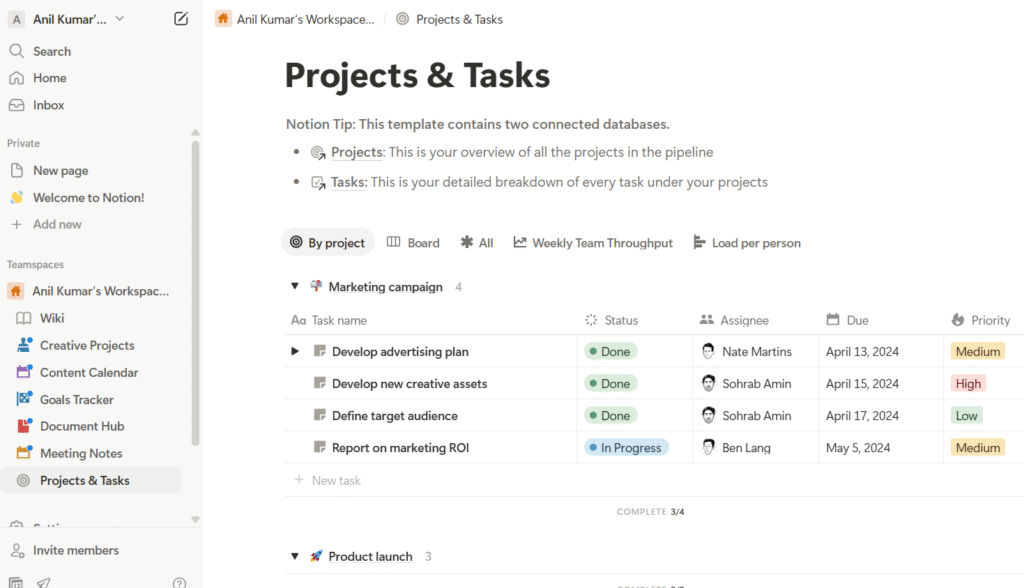
Notion is a very amazing tool that almost everyone wants to use these days – it has become very popular especially among writers and bloggers. The main reason for this is that you get almost all the necessary features in one place in Notion. There is no need to use any other app.
Now AI features have also been added to Notion, which has made the work even faster and smarter. You can easily manage your personal tasks, their progress, team goals, and collaboration all in Notion – that too on a single platform.
In this blog, I will tell you in detail about every feature of Notification and its use case. You will also understand “what is the use of Notification” and how you can make the best use of it for yourself.
How does Notion work?
✅ 1. Concept of Pages and Blocks
- All work in notes is done in the form of pages
- You need to add blocks inside each page like images toggles, text options
- You have the option of drag and drop to move the blocks and do some other customizations as well
✅ 2. Databases – Tables, Boards, Calendars
- The most impressive and powerful feature of Notion is Databases
- You can write boards like (Trello), tables like (Excel), or even create calendars, etc
Each row is an item, in which you can add tags, date, status and some other custom fields
✅ 3. Work with Templates is easy
In Notion, you get ready-made templates. You can use these templates, and you do not have to make anything from scratch.
There are some templates like Daily Planner, Personal Journal, Habit Tracker, and Resume Builder.
✅ 4. Plan Smarter, Not Harder – Explore Notion with AI
- In 2025, Notion has also added AI Integration
- It summarizes notes well, helps in writing with AI assistance, and automatically generates tasks
It’s a document editor, note-taker, and best translator for you.
💰 Notion Pricing
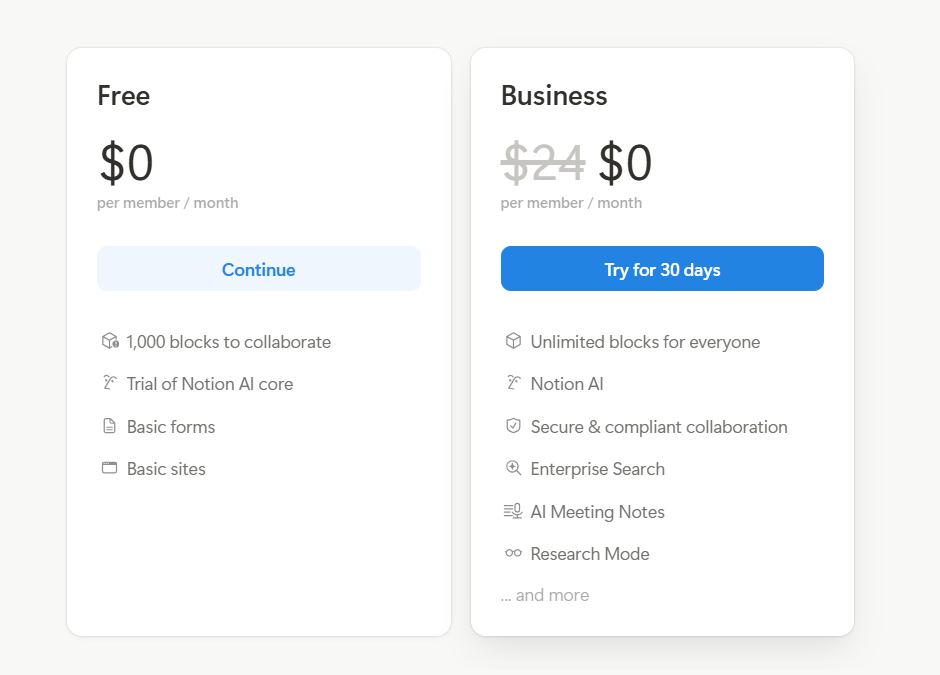
⏰ Clockify – The Best Free Time Tracking App for Teams
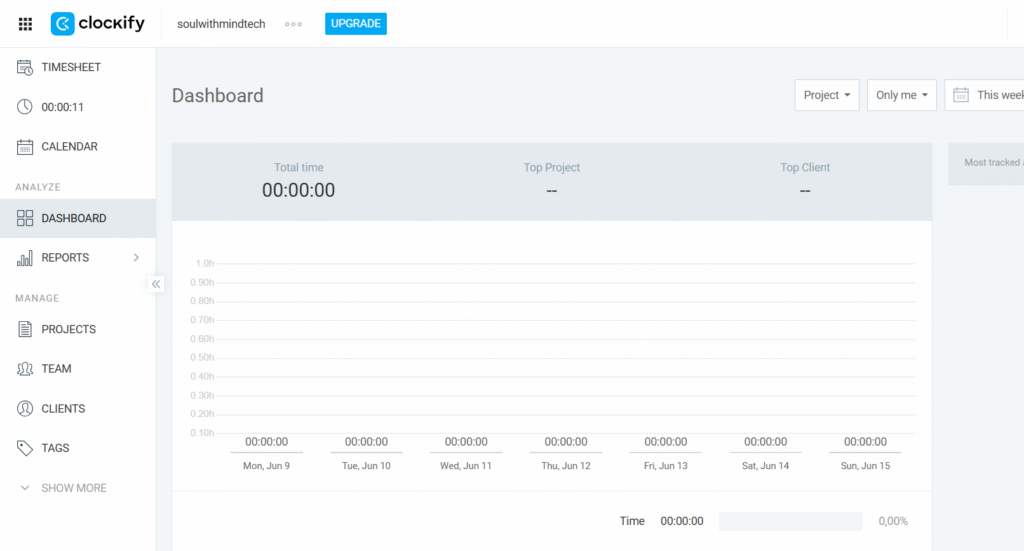
If you are looking for time tracking software, your search ends here – Clockify is a very impressive and popular time tracking software.You can use it for personal use as well as for your business or professional work.Its main function is to track the time you spend on your work and then help you manage that work better through analytics.
We will tell you about some of the best features of Clockify further in this article
✅ Time Tracking (Manual + Timer Based)
In Clockify, we can track all our tasks in real time using Timer based, Auto, and Manually. This is the most useful feature for freelancers and remote workers. Auto tracker is the best because it tracks the computer activity, we don’t have to do anything manually
✅ Project & Task Management
You can create multiple tasks under projects. also you can keep separate time entries and status for each task. Weekly, monthly or custom reports are generated based on your tracked time.Reports can be exported to CSV, PDF or Excel — great for clients or management.
✅ Team Collaboration & Billable Hours Invoicing
You can view time entries of team members.you can assign different roles such as admin, manager, or user. Clockify allows setting billable or non-billable hours.you can also create time-based invoices directly for clients.
✅ Integrations with Popular Tools
The best part is that Clockify connects with many popular apps — like Trello, Asana, Slack, Google Calendar, and many more project management, communication, and accounting tools.The advantage of these integrations is that you don’t have to manually enter data again and again, everything is auto-tracked. Reports are also ready with just one click.
And yes, if you need a specific setup, you can easily customize the integrations to suit your needs. The whole process is super simple and hassle-free.
💰 Clockify Pricing
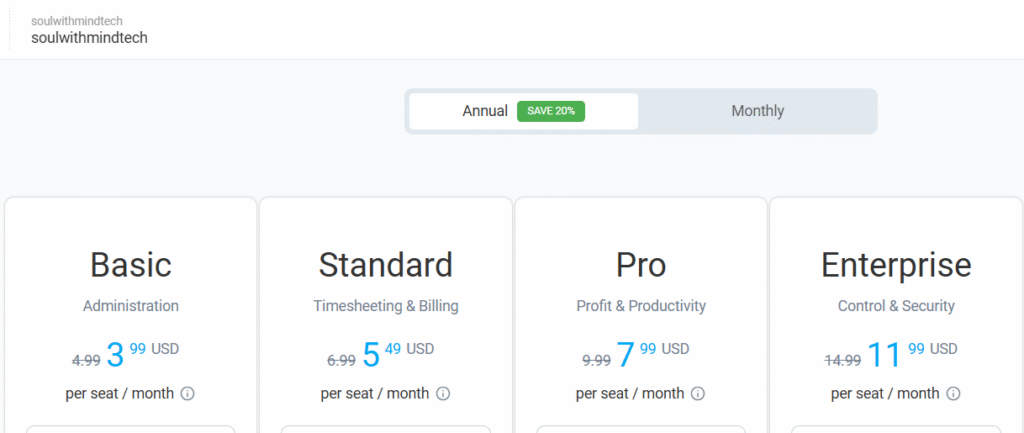
📚 Evernote – Your Digital Notebook for Organized Life
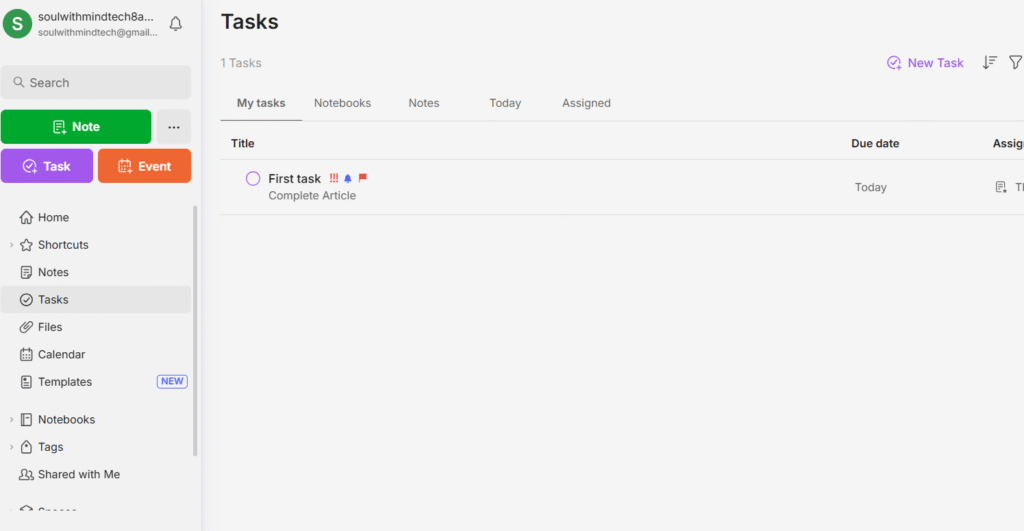
If you are a student or anyone who wants to organize their notes and work properly, then Evernote is a perfect digital tool for you. Here are some smart features of Evernote that can take your productivity to the next level
✅ Become Paperless – Do Smart Work
Earlier, when people used to take notes on laptops, people thought of them as something a little different – as if they were too serious. But in today’s digital era, everything has gone paperless.With Evernote, you can write notes directly on your phone, tablet or computer, without the hassle of a diary or loose sheets. Editing is also super easy, and everything is safe – there is no chance of the notes getting lost!
✅ Now notes are not scattered here and there, but right in one place
In student life, managing notes of each subject is a different struggle. Sometimes a page of a chapter is missing, sometimes half the lecture is spent in searching for that one note in the binder. But with Evernote this tension is over! Notes of each subject in separate notebooks, everything neatly organized – and access in just one click. No hassle of folders, no mess of pages.
✅ Now the time for searching notes is over
Notes are useful only when you get them immediately when you need them. Otherwise, what’s the point of writing, when half of your time is spent searching for them.Evernote gives you smart tools like Notebooks and Tags, through which you can easily categorize your notes.As soon as you need notes related to a topic — say a “brand” — just search the keyword and everything is in front of you in seconds. No hassle of scrolling, no stress.
✅ Record your lecture and listen to it again anytime
Sometimes the lecture goes so fast that it becomes difficult to write, and something or the other gets left out, isn’t it?Evernote’s audio recording feature comes in handy here. You can easily record the lecture, and simultaneously write down whatever seems important.You can also listen to the recording later and cross-check it to make sure you haven’t missed anything. Perfect for revision time or when the teacher is extra fast!
💰 Evernote Pricing
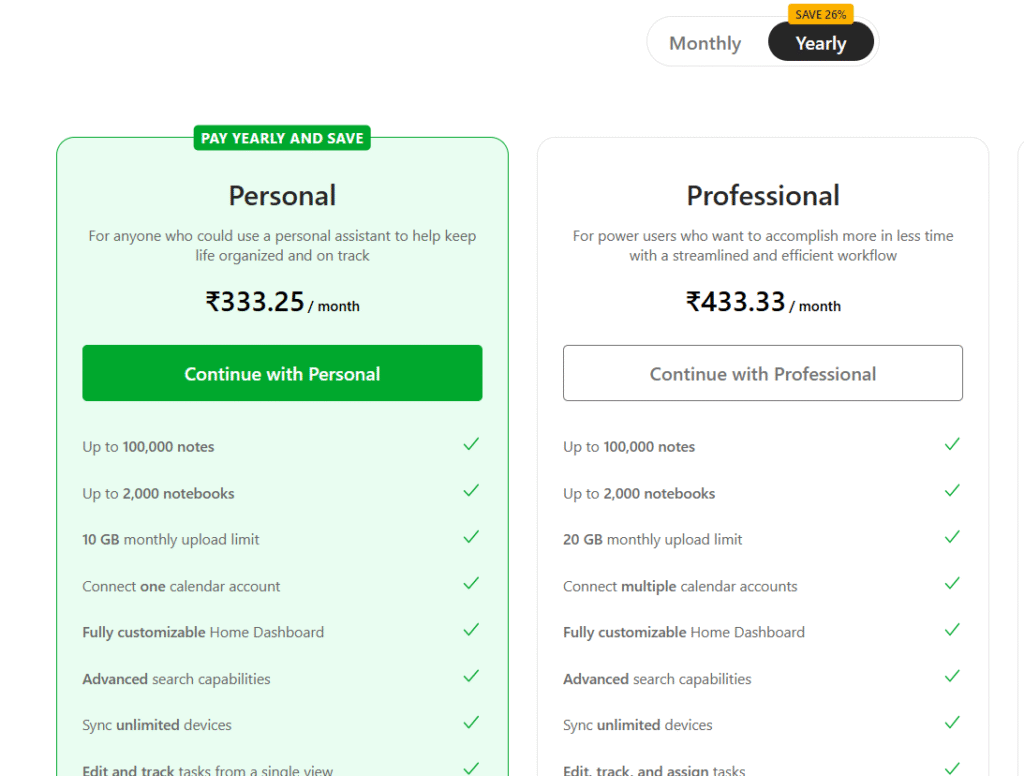
📝 Todoist – Your personal task manager that will never let you forget anything!
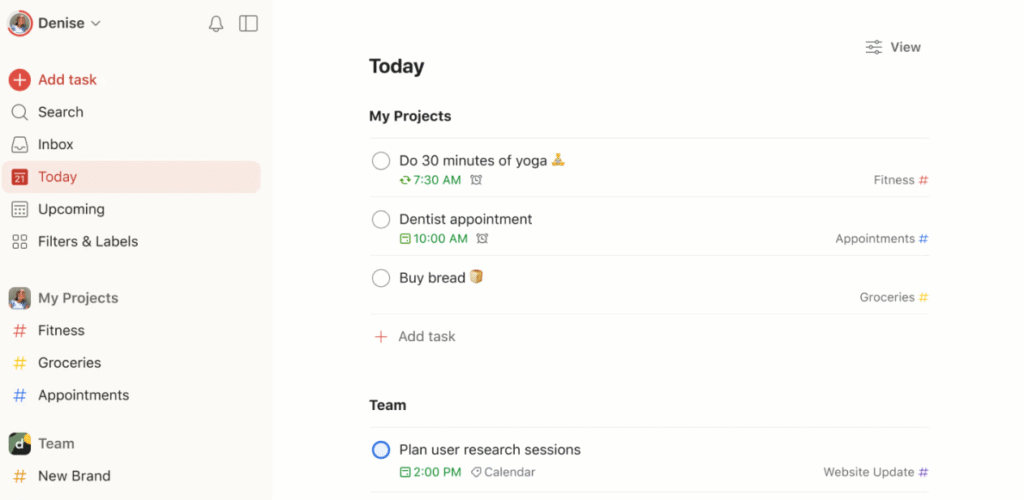
Todoist is a productivity tool that makes your daily tasks simple and manageable. Break down big goals into small tasks, set due dates, and feel relieved by ticking every completed task. Everything is synced – be it phone or laptop, you can continue working from anywhere. With smart reminders and a clean interface, it feels like you always have a personal assistant with you.
✅ Create simple tasks and subtasks
Sometimes there seems to be so much work that you don’t know where to start?Todoist is the perfect solution to this problem. Here you can easily divide your big work into small tasks and their subtasks.For those who like to work step-by-step, this feature is a blessing. And believe me, the peace of ticking after every small task is of a different level!
✅ Due Dates and Smart Reminders
What has to be done when in between daily work, what is the deadline for what thing — it becomes difficult to remember everything, isn’t it? But a Todoist remembers everything! You can set your due date and time with every task, and smart reminders notify you at the right time. Now there is no tension of forgetting an important task —Todoist is for you.
✅ Access from every device
Sometimes you start work on your office laptop, and at night you remember that you missed a task — in such cases, Todoist’s multi-device sync feature is literally a life-saver.Whether you’re using a laptop, tablet, or phone — everything is synced in real-time.You can add, update, or complete your tasks from anywhere, without any break. Continuing work from one place to another feels so smooth that productivity automatically levels up. This feature of Todoist is perfect for people who work on-the-go.
💰Todoist Pricing
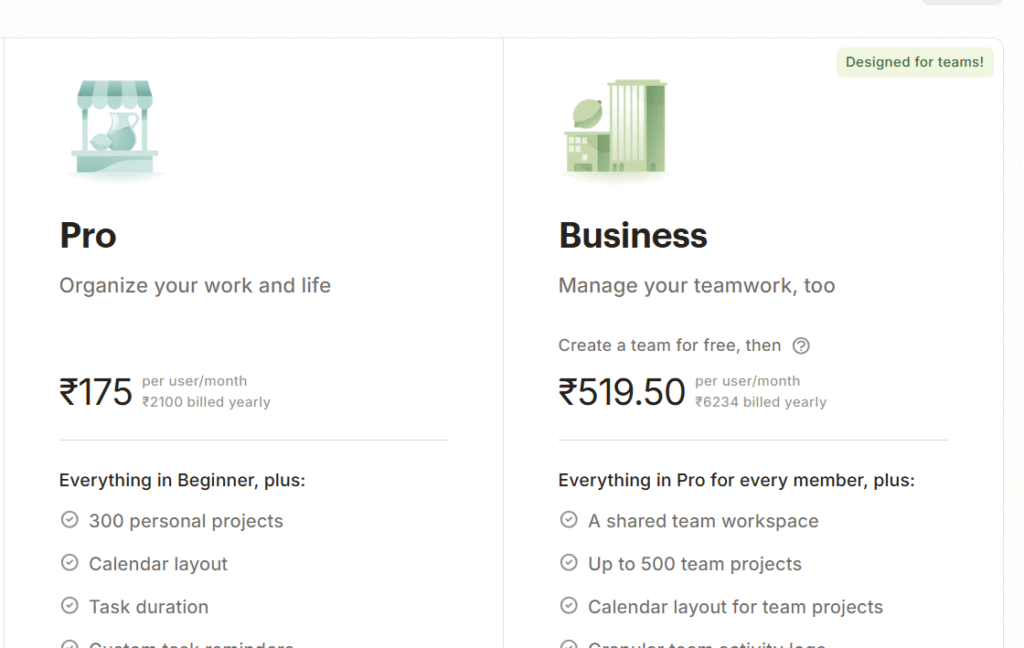
📆 Google Calendar – Your Smart Digital Calendar which keeps everything on time!

✅ Automatic Reminders – Which reminds you of the work, exactly on time
When is the meeting, when is the birthday or the doctor’s appointment – Google Calendar remembers everything. You just set it once, and it will remind you before time. Now the time of saying “forgot” is gone!
✅ Sharing schedules – makes teamwork easier
If you are working with a team or planning family events, you can easily share your schedule in Google Calendar. Everyone knows what is happening on which day – no confusion, no clashes.
✅ Sync with Everything – Connected to Every Device
Be it a phone, laptop or tablet – Google Calendar is synced everywhere. Access it from anywhere and you don’t miss anything. Once the plan is made, it is instantly visible on every device – whether you are at home, in office or travelling. Whether you want to remember what time the meeting is tomorrow or which friend’s birthday it is – everything remains safe and updated at one place. This is just like that friend who always reminds you, without forgetting!
📩 Stay Connected!
Want more such tools, hacks, and mindful tech tips?
👉 Subscribe to our newsletter at SoulWithMindTech and never miss an update.
🔗 YouTube – SoulWithMindTech Channel
📸 Instagram – @soulwithmindtech
📘 Facebook – SoulWithMindTech Page
🌐 Website – www.soulwithmindtech.com

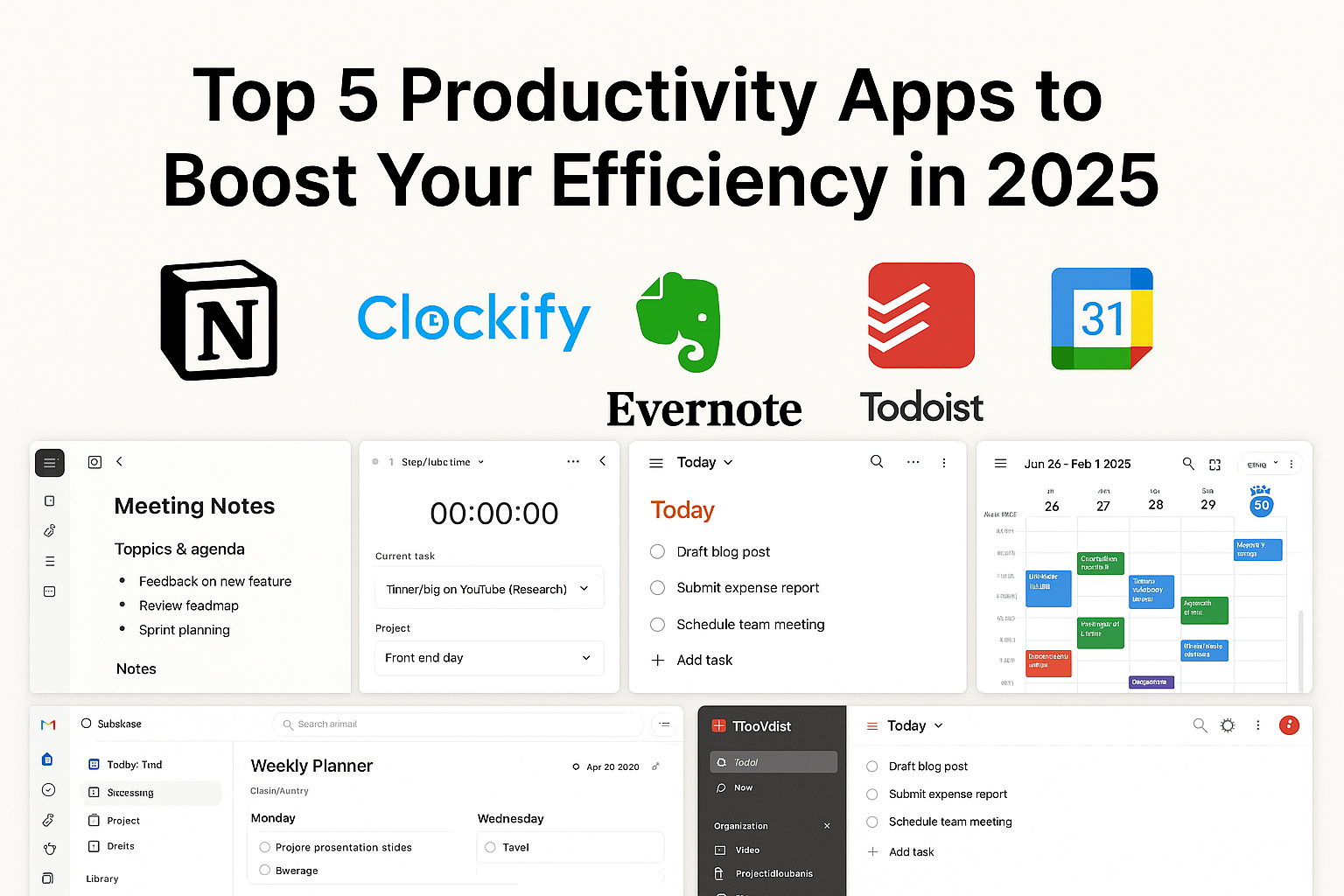
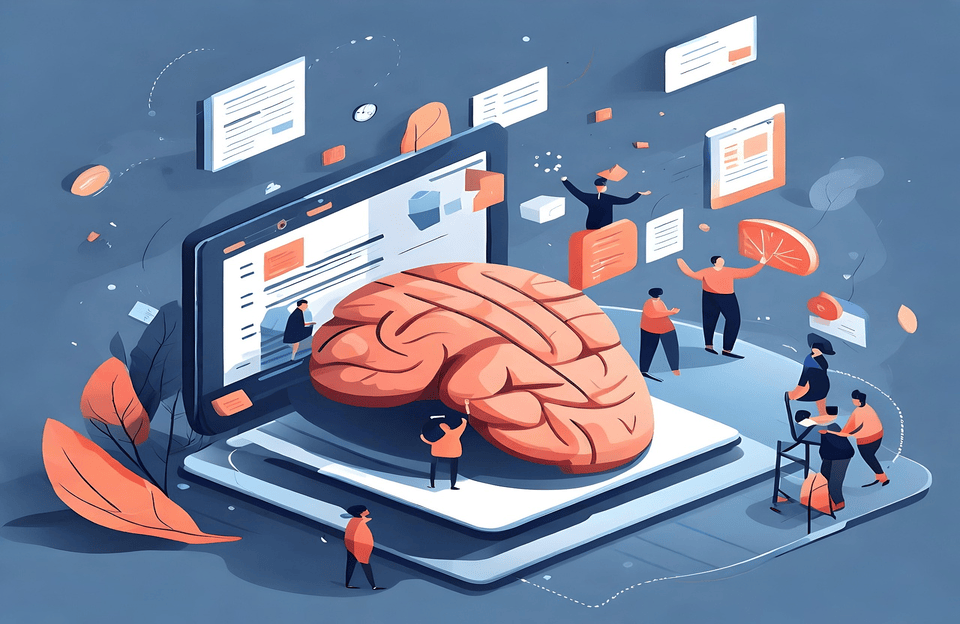

Great roundup! I’ve used a couple of these apps, but this post introduced me to a few new ones I’m excited to try. It’s amazing how the right tool can really streamline your workflow and boost focus.