The Future of Software Is Here: Low-Code, No-Code, and Vibe Coding Explained
Software development has entered a new era—one where creativity and clarity of thought often matter more than knowing how to write code. In 2025, the process of building digital applications has transformed so dramatically that you no longer need to be a seasoned developer to bring your ideas to life. The barriers that once made software creation intimidating—complex syntax, steep learning curves, and expensive engineering teams—are being dismantled by intuitive platforms like Bubble, Mendix, and a revolutionary new approach called Vibe Coding.
Whether you’re an entrepreneur prototyping a new product, a student building a portfolio project, or a corporate team automating business workflows, the playing field is now accessible to all. Bubble and Mendix let you create full-scale applications using drag-and-drop interfaces and guided logic flows—no programming background required. And then there’s Vibe Coding, a futuristic style of development where you “talk” to an AI, describe what you want, and watch it generate real working code in seconds. It’s like having a tireless coding partner who understands your intent and helps you iterate rapidly.
We’re now living in a world where building software isn’t about mastering languages like Java or Python—it’s about turning ideas into reality through smart tools and expressive prompts. What matters most isn’t how you code, but what you’re trying to create.
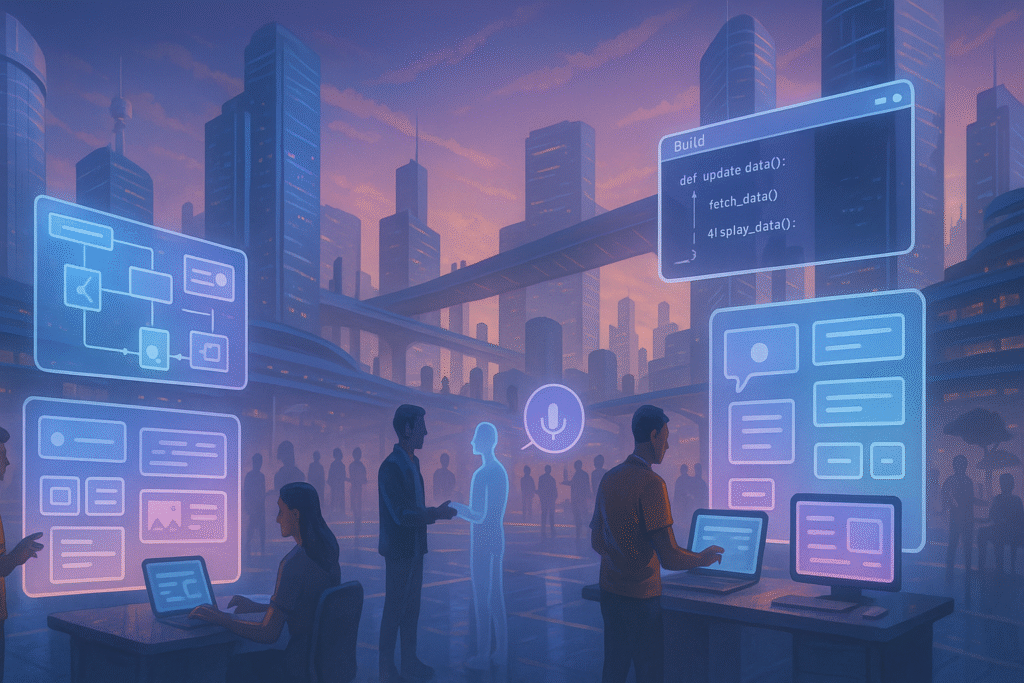
🧱 1. Low-Code / No-Code: Build Software Without Writing Traditional Code
Software development used to be reserved for people who could write intricate lines of code and navigate complex frameworks. But in 2025, that’s no longer the case. With Low-Code and No-Code platforms, creating applications feels more like assembling a puzzle than programming. These platforms give you drag-and-drop interfaces, visual logic builders, ready-to-use templates, and built-in integrations—all designed to simplify the process of building web, mobile, and enterprise apps.
Whether you’re launching a startup, digitizing internal operations, automating workflows, or testing out a new idea, low-code/no-code (LC/NC) tools are breaking down barriers between ideas and execution.
💡 So What Exactly Is Low-Code / No-Code?
- Low-Code platforms provide a combination of visual development tools and the option to write minimal code for custom features. They’re perfect for teams that need flexibility but still want speed.
- No-Code platforms go one step further—they require zero coding knowledge. Everything from UI design to backend logic is handled through pre-built components, workflow builders, and intuitive settings.
You can build customer portals, booking systems, dashboards, CRMs, and even full SaaS products—all without touching a traditional IDE.
🚀 Why Is LC/NC Exploding in 2025?
⚡️ 1. Speed That Outpaces Traditional Dev Cycles
What once took six months of requirement gathering, wireframing, development, and testing now takes days or even hours. With reusable modules, drag-and-drop interfaces, and built-in hosting, teams move from idea to live product at lightning speed.
🌍 2. Inclusivity: Anyone Can Build Now
Entrepreneurs, marketing managers, designers, and even teachers are building apps to solve unique problems. You don’t need to understand Python or JavaScript—just a basic grasp of what you want your app to do.
This opens doors for citizen developers—people outside IT departments—to take ownership of digital innovation.
💰 3. Affordability That Fits Smaller Budgets
Hiring a full-stack developer or a tech agency can be expensive. LC/NC platforms drastically reduce that cost by lowering reliance on developer hours and allowing small teams—or even solo creators—to build complex tools affordably.
Plus, many platforms offer free tiers for prototyping or internal use, and flexible pricing plans for growing needs.
📈 4. Enterprise-Grade Scalability
Modern LC/NC platforms aren’t just toys. They’re robust enough for enterprise applications. Many offer:
- Auto-scaling for traffic
- Built-in databases
- Role-based access control
- API connectors for tools like Stripe, Air table, OpenAI, Salesforce, and Zapier
Even companies like Amazon, PwC, and Unilever are using LC/NC platforms for rapid app development and internal automation.
🧰 Common Features You’ll Find Across Most Platforms:
- Visual UI builder (drag-and-drop)
- Workflow automation tools
- Custom database builder
- API integration support
- Pre-built templates for dashboards, marketplaces, CRMs, etc.
- Deployment options (one-click publish or custom environments)
- AI assistant or chatbot to guide you through building
Some platforms also include real-time collaboration so multiple team members can co-build and test in parallel.
📊 Popular Use Cases in 2025
- Startups building MVPs to test the market
- HR teams designing internal feedback or leave management tools
- Educators creating digital classroom portals
- Healthcare providers setting up patient appointment systems
- Event managers designing custom RSVP systems or booking tools
These solutions once needed months of agency work; now, they’re being crafted in a weekend.
🧠 The Mindset Shift That’s Happening
Traditionally, developers spent years mastering frameworks and languages. Now, the focus is shifting from “how do I build this?” to “what am I trying to achieve?”
LC/NC platforms encourage you to think in terms of:
- User journeys
- Outcomes and logic
- Automation and scalability
- Visual design and experience
You’re now building software as a strategist, not just as a coder.
🛡️ A Few Things To Watch Out For:
- Platform Lock-In: Moving your app outside the platform can be tricky if the tool is proprietary.
- Customization Limits: Deep customizations (like complex animations or niche APIs) may require workarounds.
- Performance: For very data-heavy or real-time apps, you might hit performance ceilings depending on the platform.
- Team Collaboration: Not all platforms have Git-like version control, which can be a pain for larger teams.
🧩 2. Bubble.io – App Development for Everyone, Without Writing Code
If you’ve ever used Canva to design graphics, think of Bubble.io as its cousin for app development. It’s one of the most intuitive no-code platforms in the world, and in 2025, it’s helping thousands of creators, founders, and freelancers build sophisticated web applications—without writing a single line of code.
From building booking platforms and marketplaces to designing dashboards and chat apps, Bubble empowers anyone with an idea to launch a digital product that looks good, works well, and scales as needed.
✨ What Makes Bubble Stand Out?
Bubble isn’t just a fancy form builder or website template tool. It’s a full-fledged development environment—offering a visual interface to build both the frontend (UI) and backend (database and workflows) of your app.
Top Features:
- 🎨 Drag-and-Drop Builder: Design responsive user interfaces by simply placing elements on the page. Customize layouts and styles without HTML/CSS.
- 🗃 Built-In Database: Bubble handles data storage behind the scenes, so you don’t need to learn SQL or worry about provisioning.
- 🔁 Workflow Automation: Create powerful “if this, then that” style logic (e.g., “If user clicks submit, send confirmation email and add data to database”).
- 🌐 API Integration: Easily connect to third-party services like Stripe for payments, OpenAI for AI features, Air table for data syncing, Firebase for real-time updates, and hundreds more.
- 🤖 AI Assistant (2025 addition): Bubble now includes an integrated AI Copilot that helps generate logic flows, data models, and UI components just from a text prompt. Say “I want a user registration system with email validation,” and Bubble starts building it!
💸 Bubble Pricing (Monthly Plans)
Plan | Cost | Features Included |
Free | ₹0 | Ideal for testing and small side projects |
Starter | ₹2,600 | Custom domain, API integration, moderate capacity |
Growth | ₹11,000 | High capacity, app metrics, better performance |
Team | ₹33,000 | Real-time collaboration, scaling tools |
Enterprise | Custom | Dedicated infrastructure, enhanced security, SLAs |
You can begin building without spending a rupee—and upgrade only when you’re ready to scale.
🎯 Real-Life Use Cases
Bubble is a favourite among:
- Startup founders launching MVPs
- Freelancers creating web portals for clients
- Nonprofits managing donor databases
- Small businesses creating booking and inventory systems
- Communities launching chat apps, forums, and feedback tools
Its versatility means it’s used for everything from personal side hustles to multi-user platforms handling thousands of transactions.
👍 Pros: Why People Love Bubble
- Full Stack in One Place: Frontend design, backend logic, and database—all seamlessly integrated.
- Rapid Prototyping: You can design and deploy your app in days, not months.
- Active Plugin Marketplace: Extend your app with pre-built tools—from authentication to AI.
- Vibrant Community: Tons of user-generated templates, forums, and tutorials to help you learn and grow.
👎 Cons: Things to Keep in Mind
- No Native Mobile App Support: You can wrap your app using tools like BDK Native, but Bubble doesn’t build mobile apps out of the box.
- Performance Drops with Heavy Data Loads: Complex data operations may slow down your app if not optimized.
- Limited Version Control: Team collaboration and change tracking isn’t as advanced as Git, which can be tricky for large or agile teams.
🧠 Pro Tip for Builders
Bubble is brilliant for turning ideas into real products fast—but just like any powerful tool, learning how to use its logic flows and database structure smartly can take a bit of practice. The more clarity you have about your app’s goals, the smoother your build experience will be.
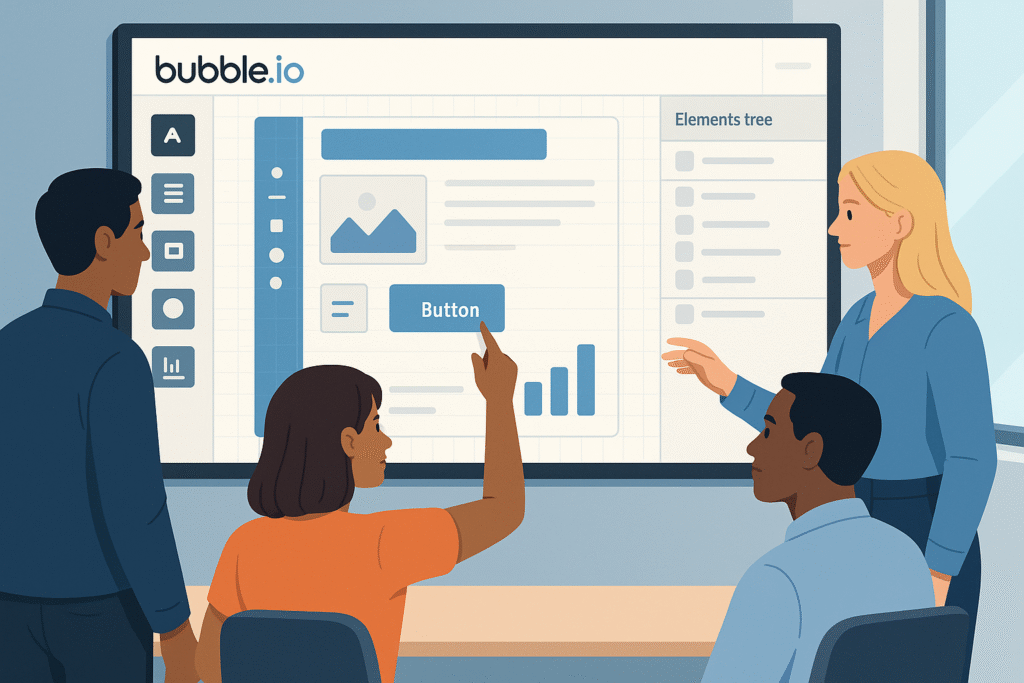
🧩 3. Mendix – Where Power Meets Precision for Enterprise Builds
If you’re building apps for a large organization—think banks, hospitals, manufacturing systems, or government platforms—Mendix is the kind of tool that helps you go from blueprint to production without losing control or compliance.
Owned by Siemens, Mendix is not just a development platform—it’s a full-fledged ecosystem designed for mission-critical applications. Whether you’re streamlining insurance claims, mapping hospital workflows, or integrating with legacy enterprise systems, Mendix gives your team the firepower to build securely, flexibly, and at scale.
🔍 What Makes Mendix Enterprise-Ready?
At its core, Mendix combines visual modelling, powerful integrations, and enterprise-level security to build robust applications that fit tightly into existing business ecosystems.
Key Features:
- 🧠 Microflows – Visual Logic Designer: A drag-and-drop engine that lets you design backend logic visually. Instead of writing raw code, you model business logic using flowcharts.
- 📱 Mobile App Builder (React Native): Develop cross-platform mobile apps with offline capabilities—ideal for field workers, IoT dashboards, or remote business units.
- 🏢 Flexible Deployment Options: Host your app on Mendix Cloud, deploy on-premises for high-security environments, or go hybrid across AWS, Azure, or private servers. It’s Kubernetes-ready too.
- 🔗 Connect Legacy Systems Effortlessly: Through tools like Mendix Data Hub, you can pull data and sync workflows from systems like SAP, Oracle, Salesforce, and even in-house software you’ve used for decades.
- 🤖 Intelligent Services (AI/ML Capabilities): Automate tasks like document generation, predictive analytics, and fraud detection with built-in AI features.
- 🛡️ Governance & Compliance: Mendix doesn’t compromise when it comes to access control, data logging, system auditing, and app monitoring. It’s built for environments where accountability is non-negotiable.
💸 Pricing Snapshot (Per Year, Approx.)
Plan | Who It’s For | Estimated Cost |
Free | Hobbyists & Exploration | ₹0 |
Basic | Internal Business Apps | ₹6–8 lakh |
Enterprise | Mission-Critical Systems | ₹11–30 lakh |
Custom | Public Platforms | Varies (based on scope) |

💡 4. Vibe Coding – Talk to Code Like You Would to a Friend
Welcome to the world where coding feels less like writing technical instructions and more like having a conversation with your AI-powered coding buddy.
Coined by AI researcher Andrej Karpathy, Vibe Coding is a modern approach to software development where you express your intent in plain English—or any natural language—and an intelligent assistant (powered by an LLM, or Large Language Model) converts it into real, working code. Think of it as having a brilliant junior developer who understands everything you say, never gets tired, and instantly gives you solutions.
🧠 How Vibe Coding Works – The Flow That Feels Natural
Instead of dealing with complex syntax, tooling, or boilerplate setup, vibe coding is intuitive and fluid. Here’s how most people use it:
- 🗣 Describe Your Logic or Idea: You say something like “I need a Python function that pulls weather data from an API and shows it in Celsius.”
- ⚙️ The AI Generates Code: Instantly, the assistant produces a code snippet or even a full file based on your prompt.
- 🧪 You Run or Test the Output: Paste it into your IDE, deploy the function, or simulate an API call—whatever fits.
- 🔁 Refine Through Conversation: Want something tweaked? Just say it: “Can you add error handling?” or “Make this work with user input.” And the AI updates accordingly.
It’s a loop that’s fast, productive, and incredibly empowering—especially when you’re experimenting or iterating quickly.
🛠️ Top Tools That Support Vibe Coding in 2025
Tool | What It’s Great For |
ChatGPT / GPT-4o | Versatile prompts: code, SQL, regex, logic fixes |
GitHub Copilot | Inline code suggestions while you’re typing |
Cursor IDE | AI-native development environment with LLM prompts |
Replit AI | In-browser coding with real-time preview |
OpenAI Function Calling | Prompt → Output → Deploy backend logic |
Claude 3 / Gemini | Deeper memory & planning for complex tasks |
These tools act like virtual dev partners, helping users refactor legacy code, write full-stack functions, or build microservices without spinning up entire projects manually.
🗣 Prompts That Make Vibe Coding Shine
Vibe coding thrives on good prompts. Here are examples that work beautifully:
- “Create an Express.js route that receives a JSON payload and stores it in MongoDB.”
- “Refactor this React component to use Hooks and show a loading spinner during fetch.”
- “Write a Python function that checks if a string is a palindrome, ignoring spaces and case.”
You’re no longer limited to language documentation or Stack Overflow searches. You just say what you want, and the code happens.
🎯 Why Developers (and Non-Developers!) Are Hooked
- Speed and Flow: You skip boilerplate setup and dive straight into functionality.
- Creativity on Demand: Want to build a game, test a chatbot, or sketch an algorithm? Just describe it.
- Learning By Doing: Vibe coding can teach you as you build—great for upskilling or exploring unfamiliar tech stacks.
- Context-Aware Suggestions: Tools now understand your project files, folder structures, and even previous chats—making suggestions tailored to your app.
⚠️ Heads-Up: A Few Things to Watch
- Prompt Quality Matters: Vague instructions may lead to incomplete or incorrect outputs.
- Always Review the Code: LLMs are smart, but not perfect. Security and optimization still need human judgment.
- Not Ideal for Huge Architectures: Complex systems with interconnected services may require traditional planning alongside vibe coding.
🚀 Final Thoughts: From Syntax to Intuition
Vibe Coding isn’t just a new feature—it’s a new philosophy. It shifts the developer mindset from typing to thinking. You still need logic and structure, but the barrier to execution has dropped dramatically.
In short: if you can explain your idea clearly, you’re already halfway to shipping a feature.
📐 5. What Tool Should You Use?
Scenario | Use Bubble | Use Mendix | Use Vibe Coding |
Rapid MVP for startup | ✅ | ❌ | ✅ |
Enterprise approval workflow | ❌ | ✅ | ✅ |
Offline IoT dashboard | ❌ | ✅ | ✅ |
AI-powered content generator | ✅ | ❌ | ✅ |
Internal HR portal | ✅ | ✅ | ✅ |
Complex finance engine | ❌ | ✅ | ✅ |
🔄 6. Hybrid Development: Mix Them All
In real-world workflows, you often use all three together.
For example:
- Build a customer portal with Bubble
- Add real-time data validation using Python code written via GPT
- Use Mendix to integrate with legacy systems like banking databases
🔮 7. What’s Next for 2025–2030?
- Every IDE will have an AI prompt box
- Platforms like Bubble and Mendix will come with smart copilots
- Open-source LC/NC tools like Budibase and Appsmith will gain traction
- AI will generate auto-compliance, documentation, and traceability
- “Agent Developers” will manage deployments, PRs, and server health automatically
🛠 8. Tips for Smart Teams
- Always use version control—even with visual platforms
- Keep API keys and tokens safe when using AI tools
- Define clear roles: citizen devs build, engineers secure and scale
- Automate testing using tools like Cypress, Postman, or AI-generated test scripts
- Monitor costs—pricing can sneak up if you’re not careful
✍️ Final Thoughts: From Coding to Prompting
- We’ve entered a time where app development feels less like coding and more like expressing your ideas out loud.
- Prompt. Deploy. Whether you’re building with Bubble, integrating with Mendix, or vibe-coding alongside GPT-4o—you’re not just writing code anymore. You’re turning intention into software.
- And the best part? The future of development isn’t about being technical… it’s about being creative.
📩 Stay Connected!
Want more such hacks, productivity, and mindful tech tips?
👉 Subscribe to our newsletter at SoulWithMindTech and never miss an update.
🔗 YouTube – SoulWithMindTech Channel
📸 Instagram – @soulwithmindtech
📘 Facebook – SoulWithMindTech Page
🌐 Website – www.soulwithmindtech.com

