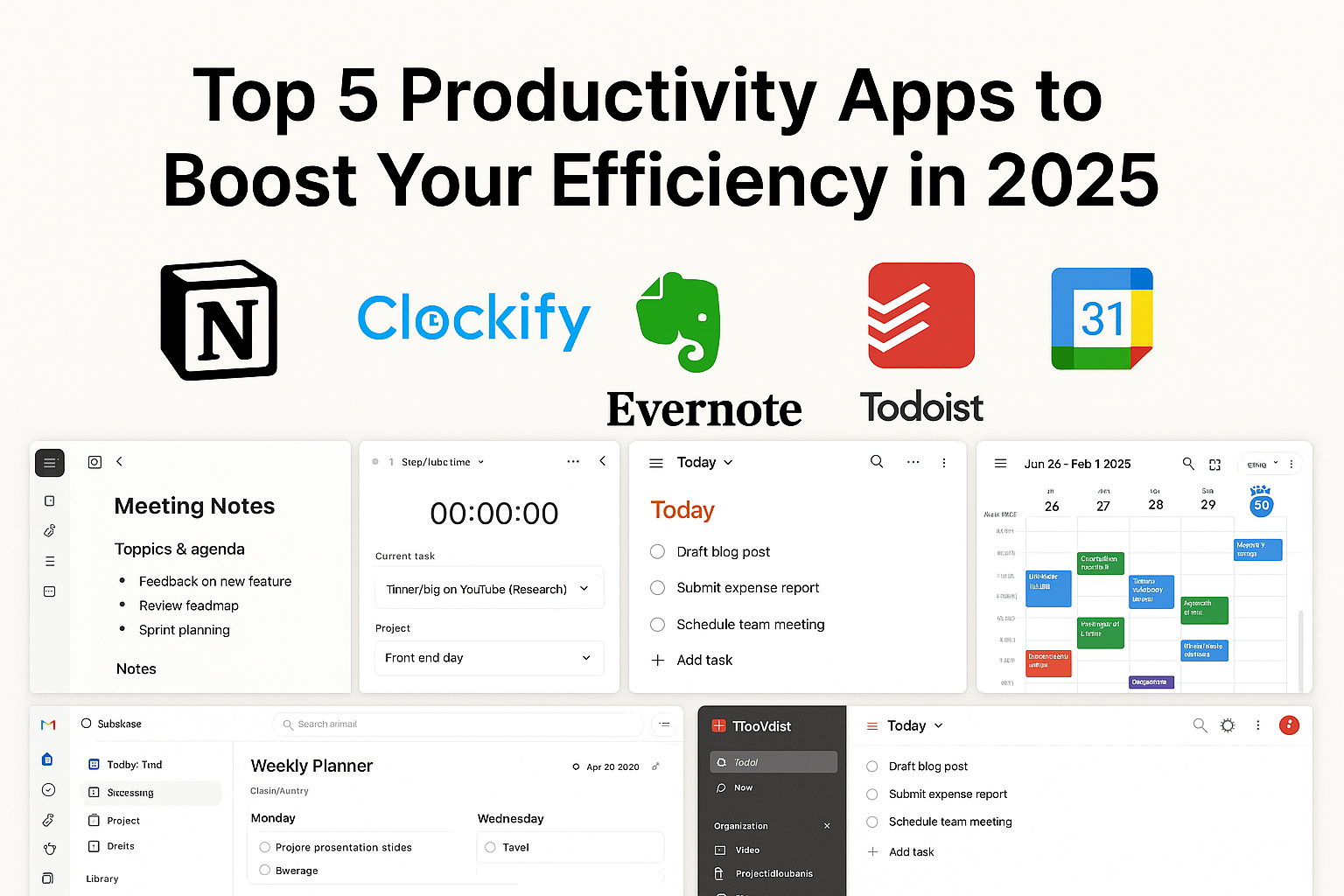In today’s fast-changing world, managing time smartly is not just a skill, it has become a necessity. Have you ever felt that the whole day has passed and the plan made is not even half completed? Do not worry- you are definitely not alone. The good news is that one small thing can change your whole day’s rush into clarity and control. And that is – a good To-Do List.
Yes, this list which seems simple is actually very powerful. But it should not be just any list. It should be a smart, focused, and tailor-made list for your lifestyle. In this blog, we’ll give you 10 amazing tips to make your to-do list super effective, take productivity to the next level, and take control of your day back. And yes, your best partner in this journey is a top productivity tool like Todoist, which makes planning easy and engaging.
📌 Why To-Do Lists Still Work in 2025
✅ Tip #1: First of all – take out all the load from your mind (Brain Dump)
Before planning your day, do one thing – whatever is going on in your mind, write it down. Whether it is a small thing or a big task, important or just a point to remember – write it all down in one place.
Take a notebook or open an app (Todoist is perfect for this).
Think as if you are freeing up some space on your brain’s hard disk 😄
🧠 Extra Pro Tip: Get into the habit of doing this brain dump every morning as soon as you wake up or at night before going to sleep. Trust me, your mind will feel light and your work will look clear.
⏳ Tip #2: It is not necessary to give equal attention to every task
When you look at your to-do list, it seems that all tasks are important? But the truth is that not every task is done today. Work a little smart – prioritize it.
Use a simple technique , in which you can divide tasks into 4 categories:
🔴 Urgent & Important – do it right now
🟡 Important but Not Urgent – schedule it
🟢 Urgent but Not Important – give it to someone else
⚪ Neither urgent nor important – leave it or do it later
Apps like Todoist have labels and priority flags, so you can assign levels to tasks, and then the app can easily manage them.
📌 The principle is simple: first do the work that is really necessary.
📆 Tip #3: Break big tasks into small pieces
Have you ever seen in your list – “Write a blog” is written… and the whole day has passed, but you haven’t even touched it? 😅 This happens because this task seems huge and it becomes difficult to even start it.
Solution? Break it down into small steps:
✍️ Research the blog topic
📝 Write the introduction
📌 Add 3 main sections
🔍 Proofread & edit
🚀 Publish the post
When you divide a big task into manageable chunks, you feel a small victory as you complete each step. And that keeps the motivation alive 🔥
💡 Small wins = Big motivation!
🔢 Tip #4: Follow the Rule of 3
Every morning (or at night before going to bed), choose the 3 most important tasks of your day—just 3.
Ask yourself a simple question:
“If I only completed these 3 tasks today, would I be happy?”
If the answer is yes, then those tasks become your MITs (Most Important Tasks). Put them at the top of your list—these are your non-negotiable tasks, which must be completed today at all costs.
🗂️ Tools like Todoist, Notion, or Google Keep help you set daily goals, set reminders, and define priorities—to stay focused.
🎯 Do 3 things, but do them well—that’s the secret to a productive day!
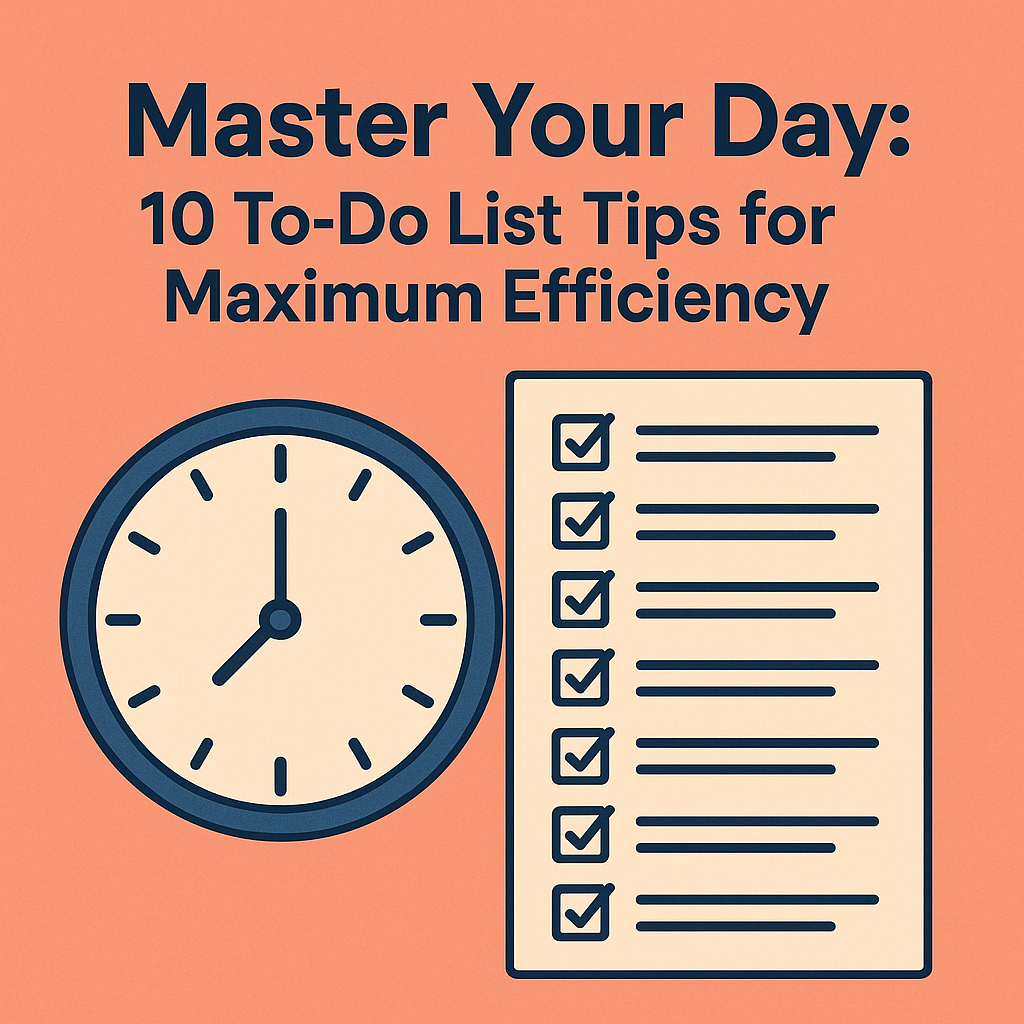
🧘 Tip #5: Be Real – Don’t Load Too Much
Many people stop making a to-do list because they write 15-20 tasks every day as if it is a wish list. Then when it is not completed, they feel guilty.
Reality check: Not everything can be done every day.
So write only 5-7 tasks daily that are actionable and realistic. This is a perfect sweet spot – not less, not more.
📌 Productivity does not mean that you do too much, but that you do what is important properly.
🧠 Your mind will remain light and you will also feel progress.
📲 Tip #6: Go Digital – Use Smart Productivity Tools
Paper to-do lists are great, but digital tools are even smarter. They give you flexibility, automation, and cross-device sync—which is a huge plus in today’s fast-paced life.
Here are some top options that can make your life easy and organized:
🔹 Todoist
Simple, clean, and powerful task manager. You can set due dates, add recurring tasks, assign labels, and priorities.
✨ Bonus: You get Karma points that make productivity a game!
🔹 TickTick
Are you a fan of making lists or doing time-blocking? This app is perfect! It also has a built-in Pomodoro timer and calendar view.
🔹 Notion
If you want complete control of your work—with full customization—then Notion is your best buddy. Especially great for content creators, planners, and multitaskers.
🎯 Pro Tip: If you’re a beginner, try Todoist’s templates. They offer ready-made lists for students, professionals, and creatives—get started directly without wasting time!
⏰ Tip #7: Organize Your Tasks with Time Blocking
Just making a to-do list is not enough, it should also have a time structure. That is why sync your tasks with the calendar.
Meaning, don’t just write – give every task a proper time slot. This reduces procrastination and creates a clear flow for the whole day.
For example:
🕘 9:00 AM – 10:00 AM: Writing a blog draft
☕ 10:00 AM – 10:15 AM: A short break
📩 10:15 AM – 11:00 AM: Replying to emails
With Google Calendar or Todoist + Google Calendar integration, you can easily plan and automate all this—no stress of remembering manually.
📌 Benefit? A fixed time for every task, and the control of the whole day is in your hands.
📶 Tip #8: Apply Context Tags – Remove Confusion
Have you ever felt that there are 20 tasks in your to-do list, but you don’t know where to start? 😵💫
This is where the magic of context tags works.
You can apply a tag or label to every task, like:
🏠 @home
🏢 @office
📞 @calls
💻 @computer
🛍️ @errands
This is what happens when you are sitting at your desk, you will only see the tasks that are to be done on the computer. Or when you are going out, you can just see the list of errands.
⏳ Time will be saved and your mind will also be relaxed.
🛠️ In tools like Todoist, you can easily filter your tasks by adding “Labels” according to the situation.
🎯 Smart filtering = Focused working!
🔁 Tip #9: Take some time out everyday – Review your list
Don’t let your to-do list become a graveyard where old and pending tasks keep on being read. 😅 Every morning (or at night before sleeping) just do 2 minutes:
📋 Review tomorrow’s list
➡️ Shift pending tasks to today
🔄 If necessary, re-prioritize
🎉 Have a small celebration of what is completed
Just this much review every day saves you from confusion and clutter.
🧠 The mind becomes clear, and your day feels focused.
🎉 Tip #10: Don't forget to reward yourself
Productivity doesn’t just mean working—balance and happiness are equally important.
When you complete a major task, or finish your 3 MITs (Most Important Tasks), give yourself a small reward:
🚶♂️ take a short walk in fresh air
📱 watch your favourite reel
🍫 enjoy a tasty snack
🧘♀️ do a 5-minute mini meditation
These small rewards motivate your brain that you will get a reward the next time you complete the task.
And then ticking off tasks becomes fun, not a burden!
💡 Work for yourself, but don’t forget to keep yourself happy!
🚀 Final Thoughts: Your Time, Your Power
A good to-do list is not just a checklist—it’s a roadmap to a productive version of you.
It reduces brain overload, improves focus, and gives a clear direction to your day.
When you use smart tools like Todoist, and strategies like time blocking, brain dump, and task prioritization—not only does work get done, work also feels good.
💪 Do the right work, not too much work—and be proud of yourself!
📩 Stay Connected!
Want more such hacks, productivity, and mindful tech tips?
👉 Subscribe to our newsletter at SoulWithMindTech and never miss an update.
🔗 YouTube – SoulWithMindTech Channel
📸 Instagram – @soulwithmindtech
📘 Facebook – SoulWithMindTech Page
🌐 Website – www.soulwithmindtech.com